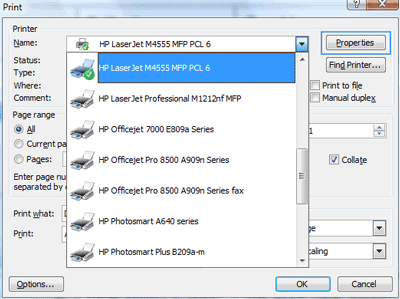Mở trình điều khiển máy in bằng Windows
| 1. |
| Trên menu Tập tin trong chương trình phần mềm, nhấp vào In. |

|
| 2. |
| Chọn sản phẩm, sau đó nhấp vào nút Properties (Thuộc tính) hoặc Preferences (Tùy chọn). |
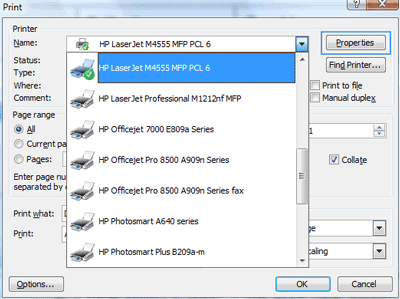
|
HP LaserJet 600 M601 M602 M603 Mở trình điều khiển máy in bằng Windows